












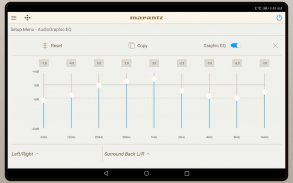













Marantz AVR Remote

Description of Marantz AVR Remote
Marantz AVR Remote is an application developed specifically for Android devices that allows users to control their Marantz network AV Receivers. This app offers a range of functionalities designed to enhance the user experience when managing audio and video settings for compatible receivers. Users can easily download Marantz AVR Remote on their Android smartphones or tablets to access these features.
The app enables control over fundamental functions such as power management, volume adjustments, input selection, and various settings. With a user-friendly interface, navigating through these features is straightforward. Users who connect their Marantz equipment will find it convenient to access and adjust settings directly from their mobile devices.
One prominent feature of the Marantz AVR Remote is its integration with HEOS technology. This allows for seamless switching to the HEOS app for network browsing and control. For receivers equipped with HEOS built-in capabilities, users can manage their streaming music and audio sources efficiently without needing to switch devices. This functionality provides a cohesive experience for those who use HEOS for music streaming.
The app also allows for ECO Mode settings, enabling users to optimize power consumption according to their preferences. This feature is particularly beneficial for users who wish to minimize energy usage while maintaining performance. Additionally, the app provides various option settings, including Sleep Tone and Channel Level adjustments, which allow for personalized audio experiences.
Another important aspect of the Marantz AVR Remote is its compatibility with Marantz CD Players. When connected via a remote cable, users can control their CD playback directly through the app, adding to the versatility of the control options available. This integration emphasizes the app's role in enhancing overall user convenience and control over their audio setup.
For users who require assistance or guidance, the Marantz AVR Remote includes a feature that allows viewing user manuals directly within the app. This functionality can be particularly useful for troubleshooting or learning about specific features of the connected devices, ensuring that users have access to information whenever needed.
The app supports multiple languages, catering to a diverse range of users. The language settings are automatically detected based on the device's OS language, and if a particular language is not available, the app defaults to English. This multilingual support broadens the accessibility of the app to users across different regions.
It is important to note that Marantz AVR Remote is only compatible with specific models of Marantz network AV Receivers. Users should verify the compatibility of their devices before download, as older models might not support this application. For those with incompatible models, the previous version of the Marantz Remote App is recommended.
To ensure optimal performance, users are advised to keep their devices updated. This includes updating the firmware of the connected Marantz device via the system setup menu, which helps maintain compatibility and functionality with the app. If users encounter any issues with the app, troubleshooting steps such as rebooting mobile devices or checking network settings are suggested.
The app is designed for Android smartphones and tablets with a minimum operating system of version 8.0.0. Users with devices that have lower resolutions, such as QVGA and HVGA, will not be able to use the app. This specification ensures that all users have a satisfactory experience while navigating the features offered by Marantz AVR Remote.
In addition to the core functionalities, the Marantz AVR Remote app offers direct access to Smart Select and Surround Modes. Users can quickly switch between different sound settings, optimizing their audio experience for various types of media. This feature contributes to the app’s versatility, making it suitable for a range of listening scenarios from movies to music.
For individuals who enjoy customizing their audio experience, the app’s option settings provide an array of adjustments that can be tailored to personal preferences. Whether modifying channel levels or sleep tones, users have a fine degree of control over their audio output, enhancing engagement with their entertainment systems.
Marantz AVR Remote stands as a robust tool for managing network AV Receivers, bringing a range of features that facilitate control and customization. The integration with HEOS, along with the ability to adjust settings and access manuals, makes it a valuable resource for users seeking to optimize their audio experiences. With its multilingual support and focus on user convenience, the app is tailored to meet the needs of a diverse audience.
By downloading Marantz AVR Remote, users can elevate their interaction with their Marantz devices, ensuring that they have a comprehensive tool for managing and enjoying their audio-visual setups.
























